Configure the
SVG Converter
chrome extension to convert your svg files into the desired formats.
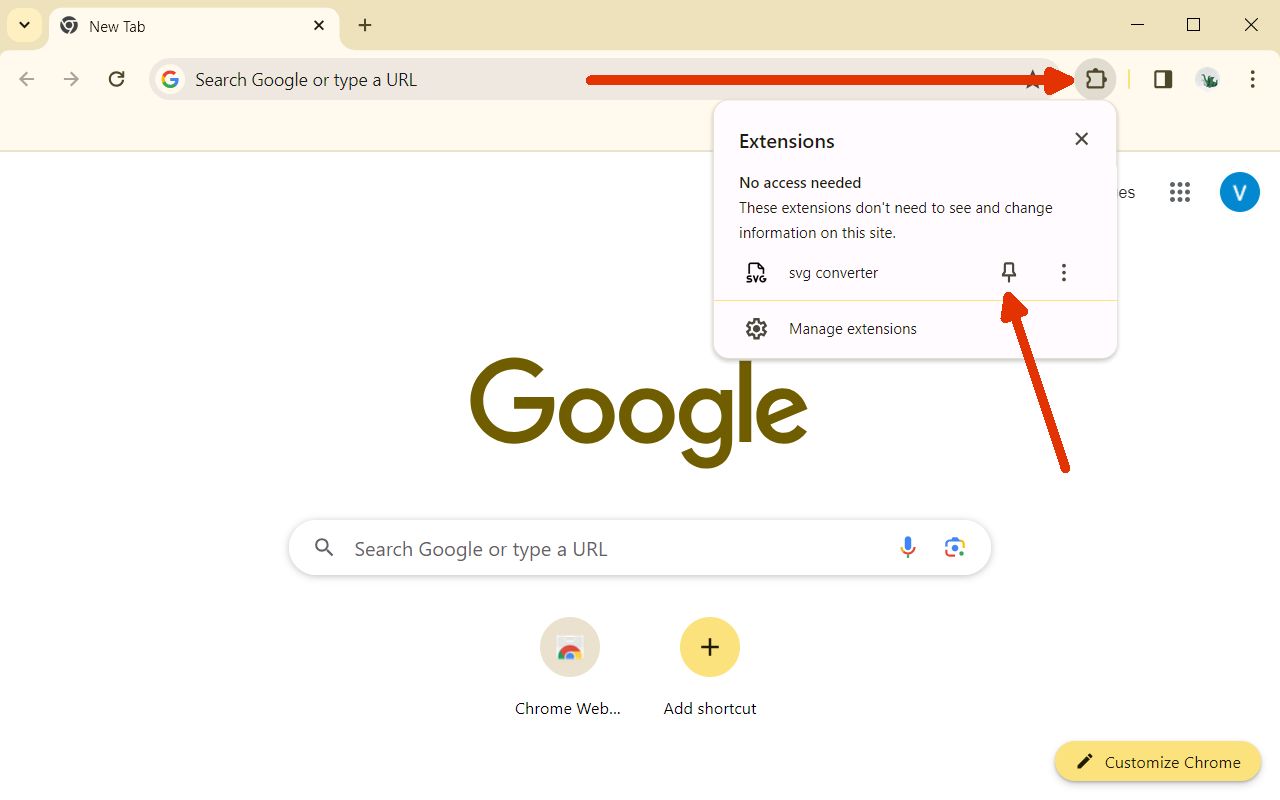
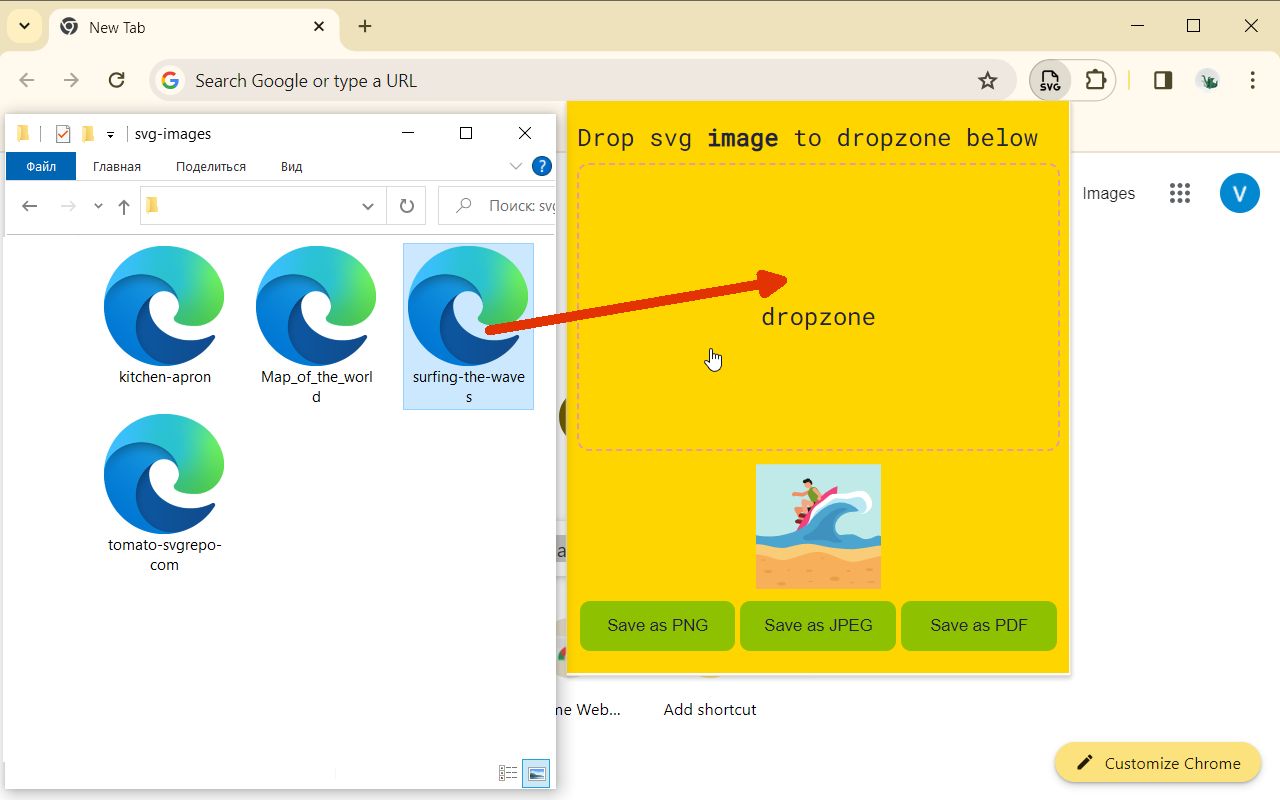
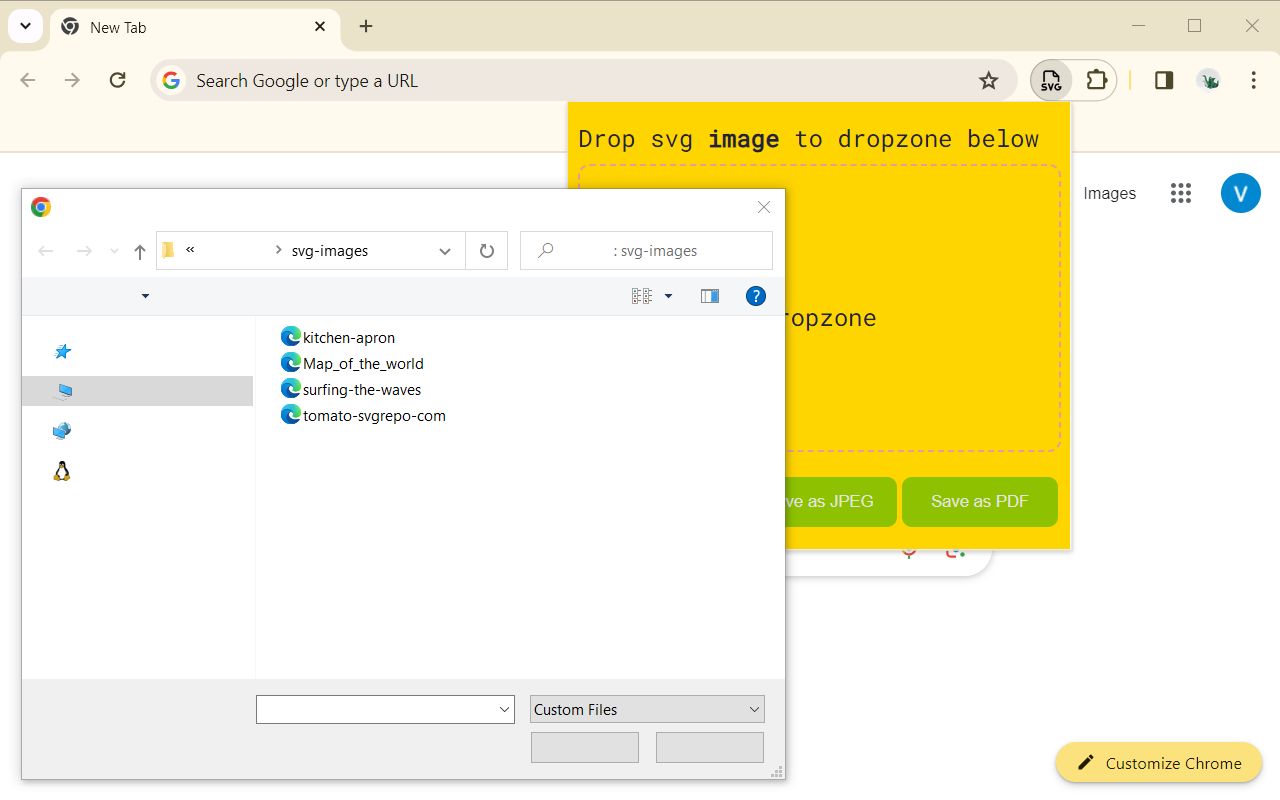

Open the Chrome Extensions page and pin the extension to the toolbar.
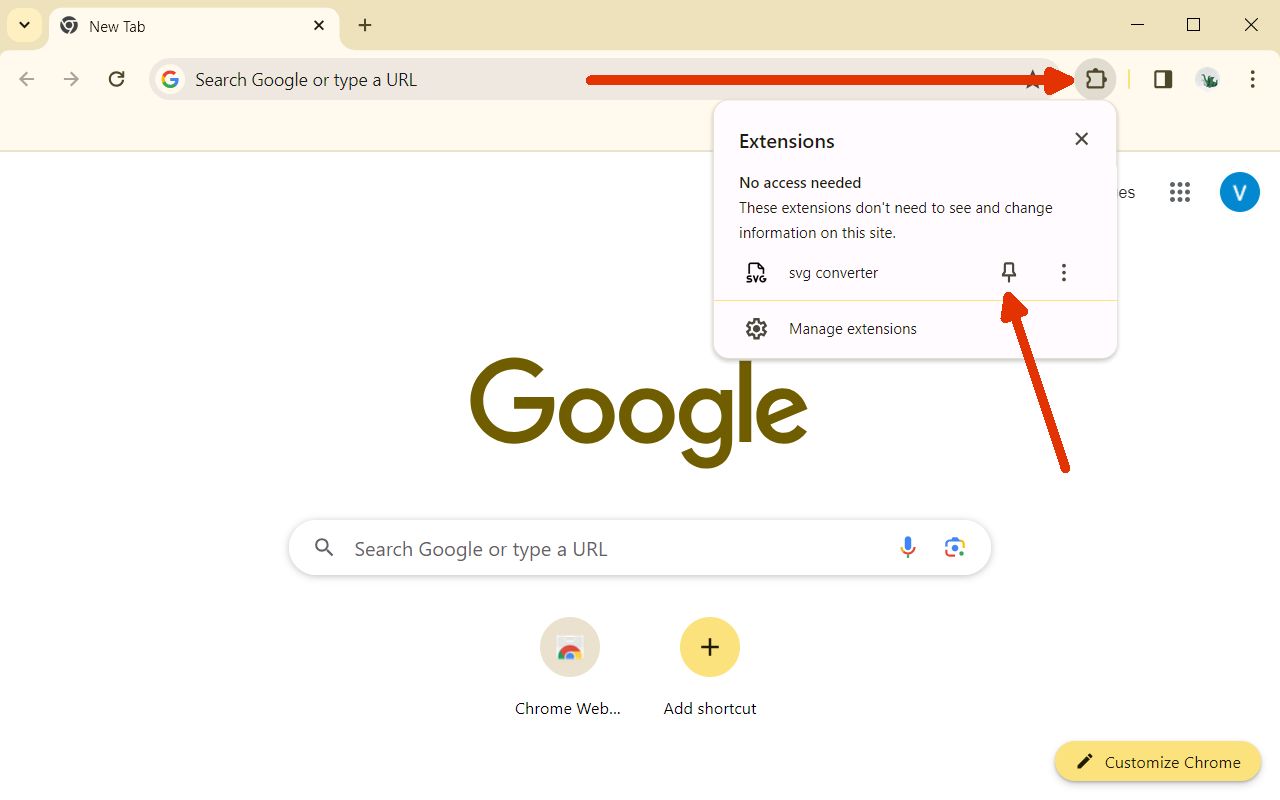
Drag the svg image to the SVG Converter popup and drop it onto the dropzone.
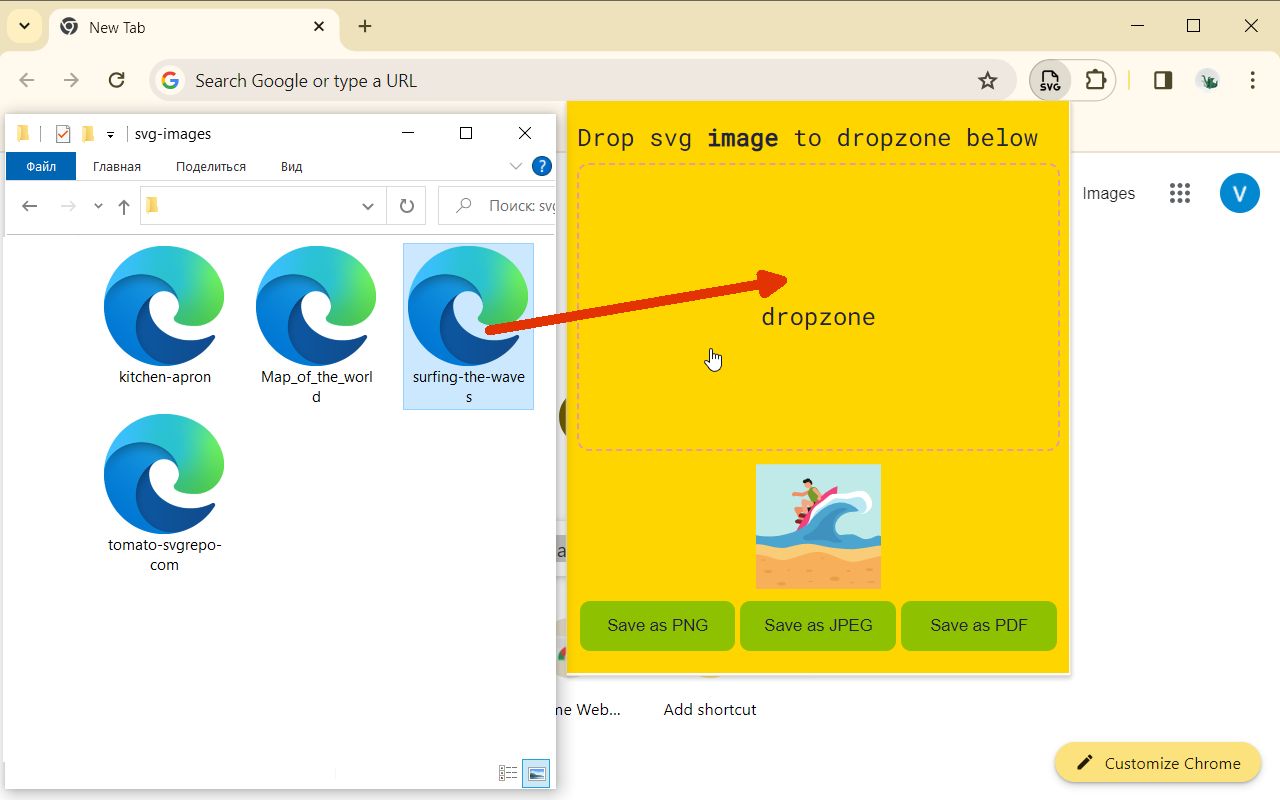
Alternative way: You can click on the dropzone to open the file selection dialogue.
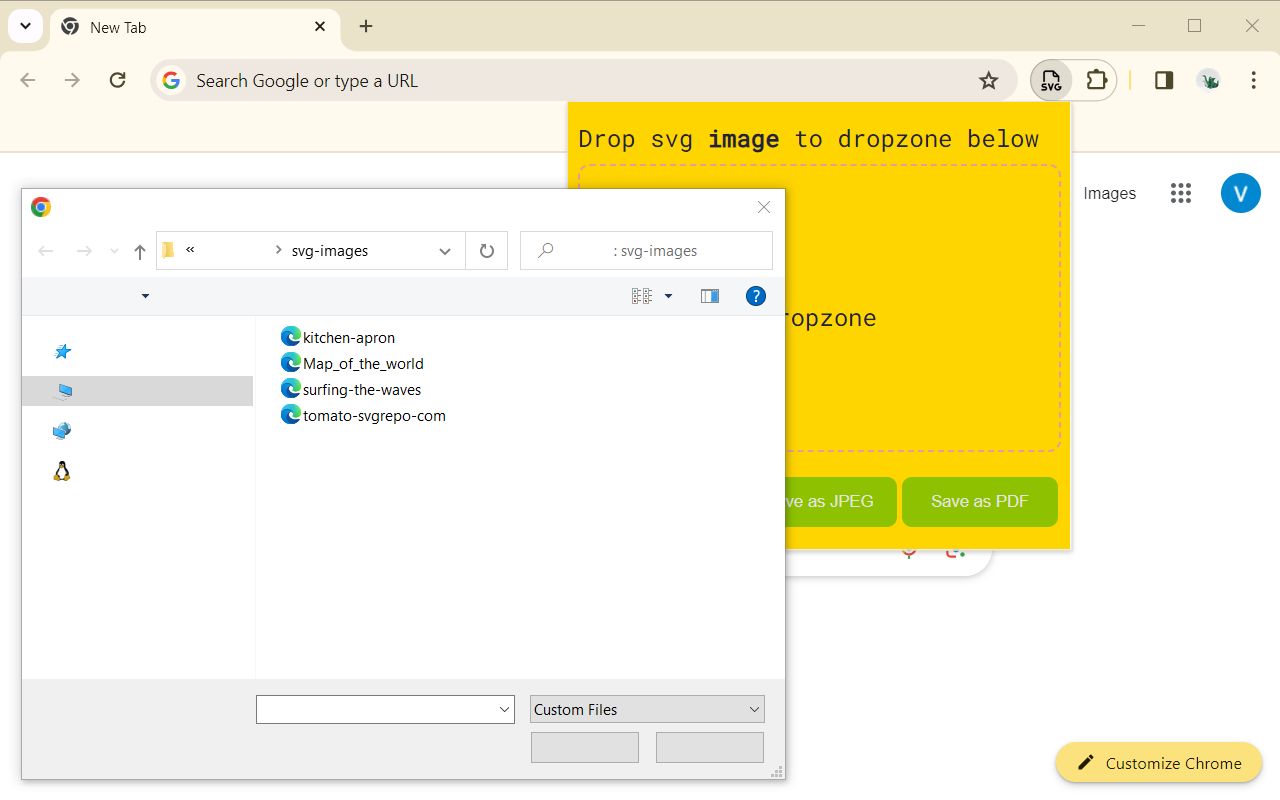
Use buttons to save image in required format
